
In 2025 Forex trading has become more accessible than ever before, thanks to mobile technology and internet connectivity and also the rollout of 5g Networks in Australia offering fast trading capabilities. By simply using a smartphone, anyone can trade global currencies anytime, anywhere. Whether you’re a beginner, or an experienced trader, starting forex trading on your phone is a convenient way to stay connected to the FX markets. This guide will walk you through the steps to start forex trading on your phone, from choosing the right App, to executing your first trade.
Step 1: Choose a Reliable Forex Trading App
The first step to trading forex on your phone is selecting a reliable trading app, for example MetaTrader. Here’s what to look for when considering trading apps:
1. Regulation: Ensure the app is provided by a broker regulated by a reputable authority, such as ASIC, FCA, or CySEC.
2. User-Friendly Interface: The app should be easy to navigate, with clear charts, tools, and order execution options.
3. Features: Look for features like real-time price quotes, technical indicators, and risk management tools.
4. Demo Account: Choose an app that offers a demo account so you can practice trading without risking real money.
Step 2: Download and Install the App
Once you’ve chosen a broker with a reliable trading app, follow these steps:
1. Download the App: Visit the App Store (iOS) or Google Play Store (Android) and download the broker’s trading app.
2. Install the App: Follow the installation instructions and ensure your phone has enough storage space.
3. Create an Account: Open the app and sign up for a trading account. You’ll need to provide personal and financial information.
4. Verify Your Identity: Most brokers require identity verification to comply with regulations. Upload the necessary documents, such as a passport or utility bill.
Step 3: Fund Your Trading Account
After setting up your account, you’ll need to deposit funds to start trading. Here’s how:
1. Choose a Payment Method: Most apps support various payment methods, such as bank transfers, credit/debit cards, or e-wallets like PayPal or Skrill.
2. Deposit Funds: Follow the app’s instructions to deposit funds into your trading account. Start with an amount you’re comfortable risking.
3. Check for Fees: Be aware of any deposit fees or currency conversion charges that may apply.
Step 4: Practice with a Demo Account
Before trading with real money, practice with a demo account. This allows you to:
1. Learn the App: Familiarize yourself with the app’s features and tools.
2. Test Strategies: Experiment with different trading strategies in a risk-free environment.
3. Build Confidence: Gain experience and confidence before transitioning to live trading.
Step 5: Develop a Trading Plan
A trading plan is essential for success in forex trading. Your plan should include:
1. Goals: Define your financial goals and risk tolerance.
2. Strategies: Choose a trading strategy that suits your style, such as scalping, day trading, or swing trading.
3. Risk Management: Set rules for managing risk, such as using stop-loss orders and limiting your risk per trade to 1-2% of your capital.
Step 6: Analyze the Market
Before placing a trade, analyze the market using the tools available on the app:
1. Technical Analysis: Use charts and indicators like moving averages, RSI, and Bollinger Bands to identify trends and entry/exit points.
2. Fundamental Analysis: Stay updated on economic news, interest rates, and geopolitical events that can impact currency prices.
Step 7: Execute Your First Trade
Once you’re ready, follow these steps to execute a trade on your phone:
1. Choose a Currency Pair: Select the pair you want to trade based on your analysis.
2. Decide on Position Size: Determine how much you want to invest in the trade, keeping risk management in mind.
3. Place the Order: Use the app to place a buy (long) or sell (short) order. You can choose between market orders (executed immediately) or pending orders (executed at a specific price).
4. Monitor the Trade: Keep an eye on your trade and adjust stop-loss or take-profit levels if necessary.
Step 8: Review and Improve
After closing a trade, review your performance:
1. Analyze Results: Assess whether the trade met your expectations and identify what went right or wrong.
2. Learn from Mistakes: Use losses as learning opportunities to refine your strategies.
3. Continuously Improve: Stay updated on market trends and continuously improve your trading skills.
Tips for Successful Mobile Forex Trading
Here are some additional tips to help you succeed in mobile forex trading:
1. Use a Stable Internet Connection: Ensure you have a reliable internet connection to avoid disruptions during trading.
2. Keep Your App Updated: Regularly update the app to access the latest features and security improvements.
3. Stay Disciplined: Stick to your trading plan and avoid emotional decision-making.
4. Set Alerts: Use price alerts to stay informed about market movements without constantly monitoring the app.
Successful Forex Trading Strategies Requires Thorough Learning
Starting forex trading on your phone is a convenient, and, flexible way to participate in the global currency market. By choosing a reliable app, practicing with a demo account, and following a disciplined trading plan, you can begin to trade confidently from anywhere.
Remember, success in forex trading requires patience, continuous learning, and effective risk management. Start small, stay informed, and refine your investment strategies to achieve long-term success. For further learning of FX trading we recommend you visit MoneySmart Website and also search Google for “Finansified” as these 2 resources have comprehensive insights related to Forex trading.
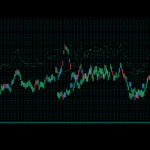

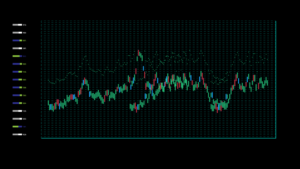


No comment yet, add your voice below!